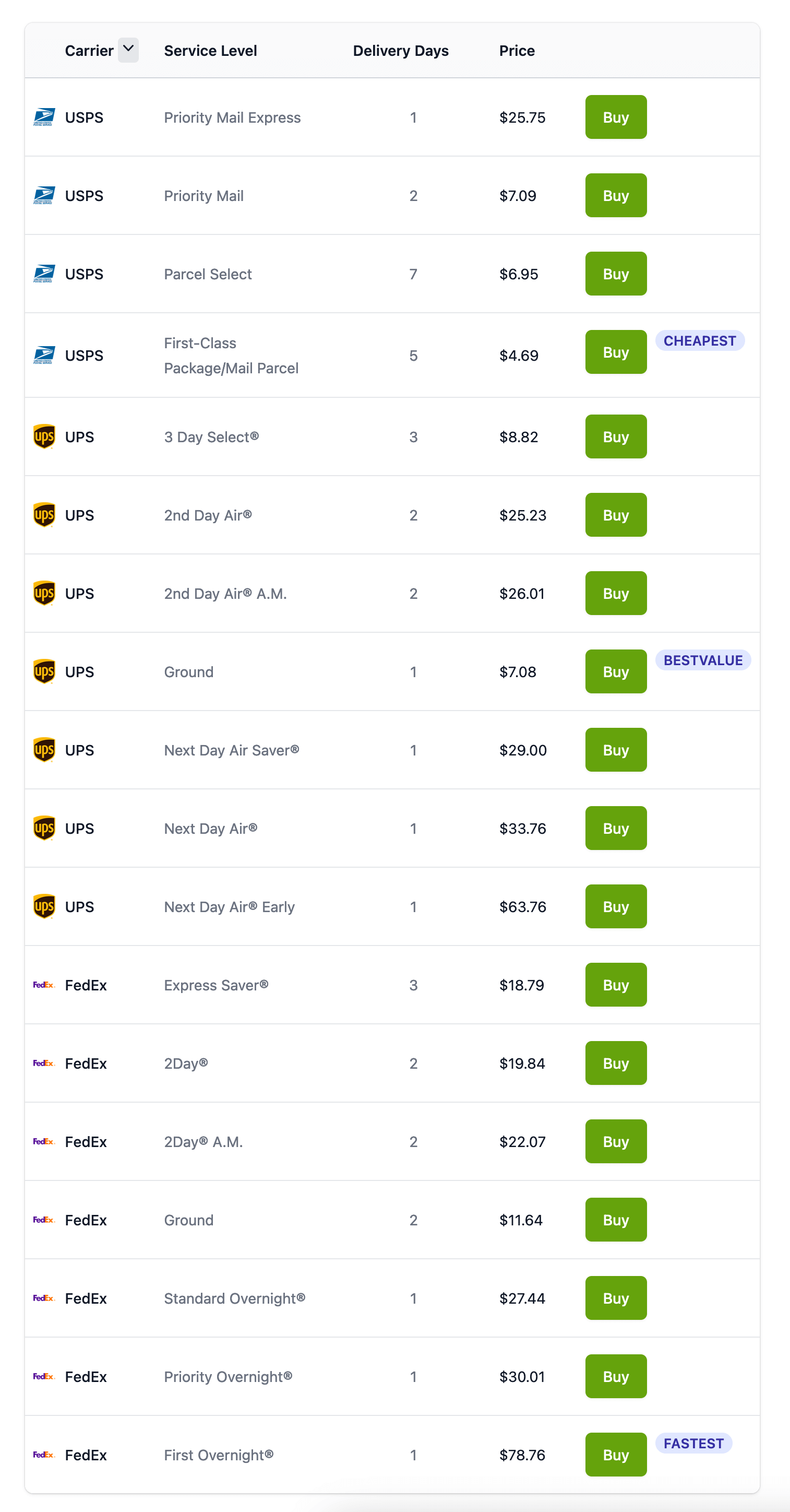Your Shipping Label: A Complete Guide
With so many moving parts in the lifecycle of a delivery, a label may be one of the most critical components to figure out. Your label will guide those handling your package of the desired destination every step of the way, while also illustrating its origins, should anything go amiss. Unclear or inaccurate labeling could very easily send your package astray, resulting in a poor customer experience for both you and your recipient. If you’re running a business, it could negatively impact your brand and even lose you customers.
The Anatomy of a Shipping Label
I think we can all agree that a mailing label includes your address, but how does a shipping label differ and what else can be found on it?
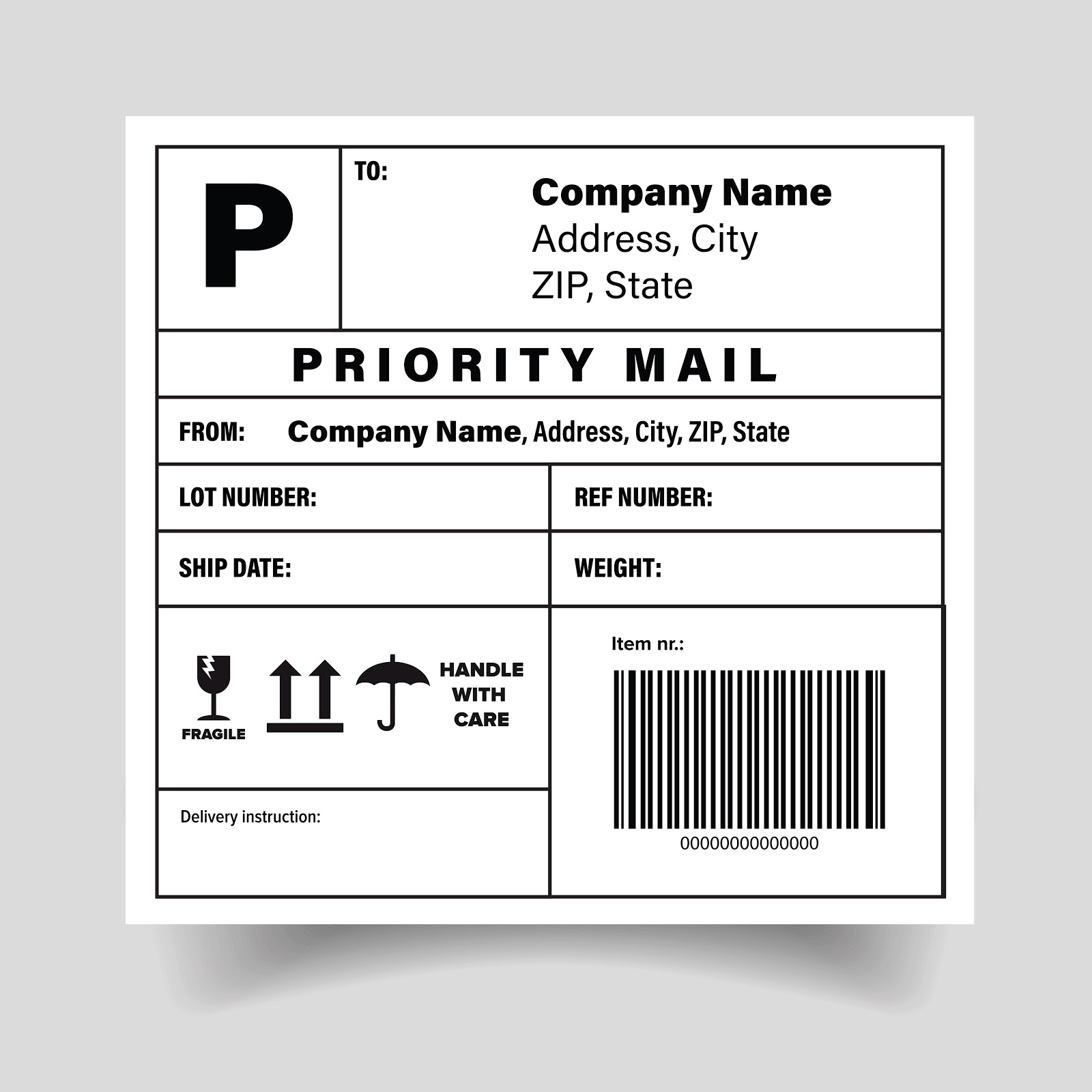
Above, you can see a standard shipping label, unaffiliated with any particular brand. Generally, these labels will include details like:
- An origin, or return address
- Destination address
- The package weight
- The designated shipping class (Priority Express, Ground, etc.), so that your service can be better met
- An electronic tracking number and shipping barcode to better move and monitor the package along its route
- Whether the postage was paid
- There may be some indication of the contents of the package, particularly if this is an international shipment.
Given the variation that can be seen between each label, each label is unique and cannot be reused. Each new delivery requires a new label. This is especially true as each carrier uses a specific template for their own shipping labels. The labels are intended to be read by both humans and machines, so they are clear and easy to read, while also including barcodes, numbers, and letters. As each carrier uses its own particular format of shipping labels, it is important that you are dropping off our package at the right place.
How Can I Create a Shipping Label?
While you can make a run to a shipping agent’s office, there are plenty of resources online that can help you generate and print a label. Generating your label online cuts down on your time in line at the post office and also opens you up to shipping from home. Also, when you buy labels at the post office, you’re actually paying the highest retail rate for that shipping label. Instead of paying for postage at a physical location, going on the UPS, USPS, or FedEx website and using their online label generators could save you some money. Alternatively, there are lots of multi-carrier shipping softwares online that can provide discounted options, like EasyShip, saving you even more money, as they pass down their bulk discounts to the consumer.
If you’re feeling up to generating a label using an online shipping software, a great place to start is the Online Shipping Calculator. The shipping calculator allows you to input the origin and destination, the weight and dimensions of your package, and then directly compare services on one, tidy page.
As you can see, it can illustrate the service type, the carrier, the delivery timeframe, the cost, and then the discounted options available. If you like what you see, you can select to buy the label.
There’s no disadvantage to using a software outside of the shipping carrier’s. You can print these labels from your normal home laser or inkjet printer, or a specialized label printer.
Don’t let too much time pass between purchasing your label and shipping - labels do expire! FedEx, in particular, will expire your labels between 5 - 10 days after purchase. If you decide you want to cancel your label, many services will allow for that as well. Most times, payment for your label won’t actually be taken until the carrier scans it at the time of collection, so that does give you some flexibility with the option for refunds on unused or incorrectly addressed labels
Once you’ve selected and paid for your shipping label, you’ll print it out and attach it to your package. Regarding sizing, the USPS preferred label size is 4 x 6 inches, the shipping industry standard. Naturally, this size may not be practical for all packages, so alternatives are offered. You can also print your label as a 6 x 3 inch, or a 4 x 4 inch. These will all fit on a standard piece of printer paper, with some room to spare.
You can either cut off the additional paper, tuck it, or write a note along the edges - as long as the integrity of the label is intact. If you’re concerned about taping over the label, just keep in mind to avoid taping over the barcode! Tape over the barcode may reflect the laser, and make processing more difficult.
You’ll want to make sure to place the label on the largest surface of the package, so it fits properly. Never place the label over an edge or seam on the box, as this could affect readability or damage the label in transit.
And with that, your package is ready: you now know how to print shipping labels online! You can set up a package collection appointment, or drop it by the post office without waiting in line.