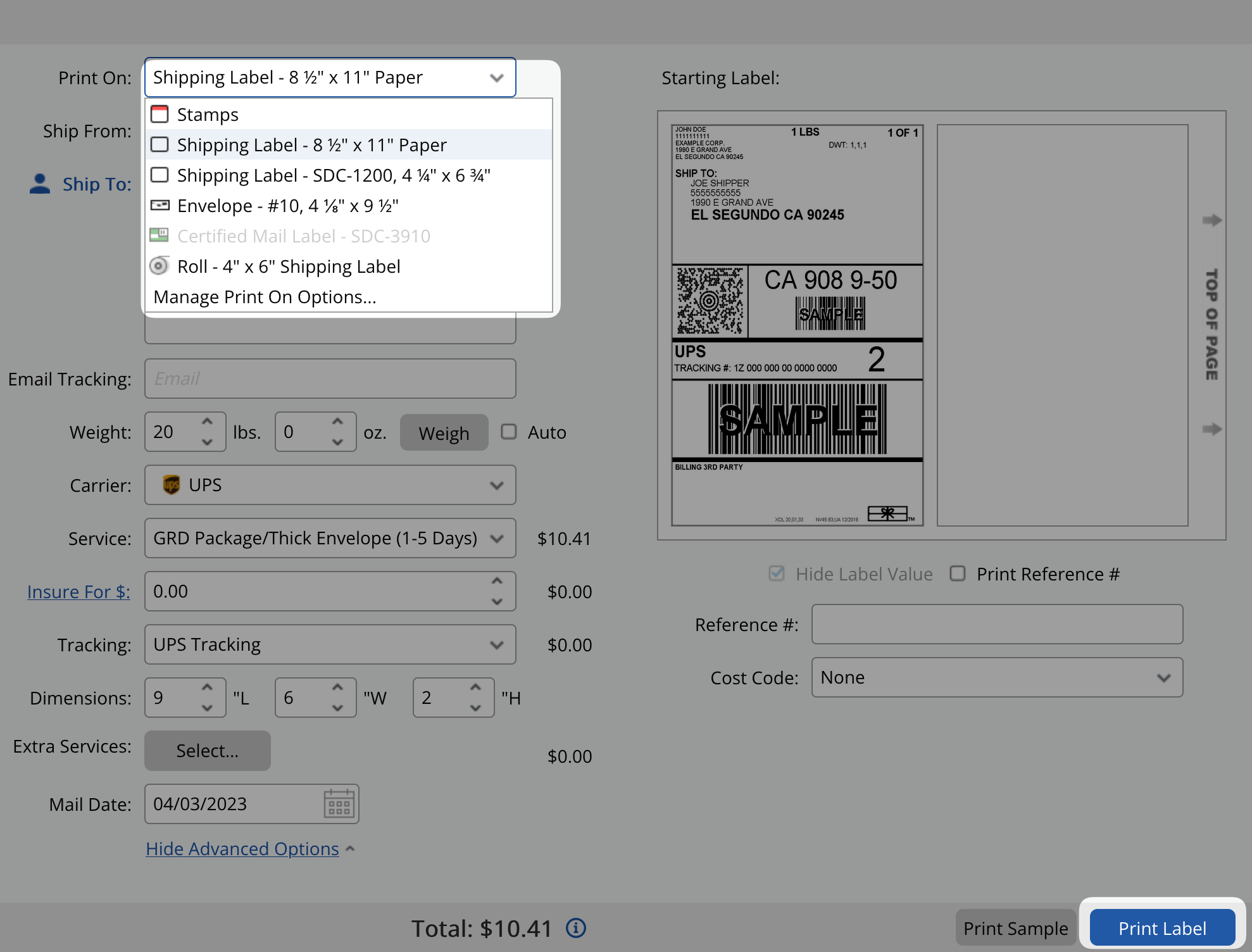Buy a shipping label using shipping services
Use shipping software to streamline your shipping and reduce costs. Get USPS Commercial Rates and discounted UPS rates as soon as you sign up. Print shipping labels directly from your computer.
Discounted postage for shipping
Currently, Stamps.com has a special postage offer valued at $100. Use the STAMPS100 coupon code. Sign up for a 30-day free trial.
What’s included
- Print postage for both packages and letters
- Includes shipping credits
- Discounted UPS and USPS-approved postage
- Free shipping scale
Massive discounts of
88% Off
Get accessSavings vary depending on weight and size of package. 88% savings are from a 20 pound (9 x 6 x 2 in) package going from San Francisco, CA to Bethesda, MD. using Stamps.com
How to
Buy shipping labels online
This guide shows you how to buy shipping labels online so that you can pack and ship your packages without leaving the house. We'll specifically cover USPS mailing labels for packages, since they generally provide the best blend of prices and shipping times. They also provide free pick-up from most addresses in the United States.
The example screenshots will be of Stamps.com as they have a good promotion currently, but the steps of other software is similar. USPS-approved postage labels can also be purchased through shipping software like ShippingEasy (which has a free tier, meaning no monthly fees), and Shipstation (which is great for e-commerce store owners).
USPS has their Click-and-Ship program, which doesn't have monthly fees, but it also doesn't allow you to buy labels for First-Class packages or Parcel Select. They only give you the option to buy Priority, Express, and flat rate options. Sendle is another option. They use USPS mainly, but are expanding to other couriers. You can see a more complete list of options on our front page.
1. Choose a label provider.
Sign up to Stamp.com. Use coupon code STAMPS100 to get a special deal worth $100, which includes some shipping credits and a free scale. Shipping software that includes USPS-approved postage usually all have the same commercial rates, which are greatly discounted. The main differentiators are the monthly fees, the user interface, number of carrier integrations, and customer support teams.
You'll be saving around 20% to 40% for most shipments but savings can be up toward 88% off.
2. Login and add the sender address
When you log into Stamps.com, you'll be asked to enter a "Ship From Address". This is the sender address that will be saved in your account so you won't need to enter it again for subsequent packages. You can add additional sender addresses if you ship from multiple locations.
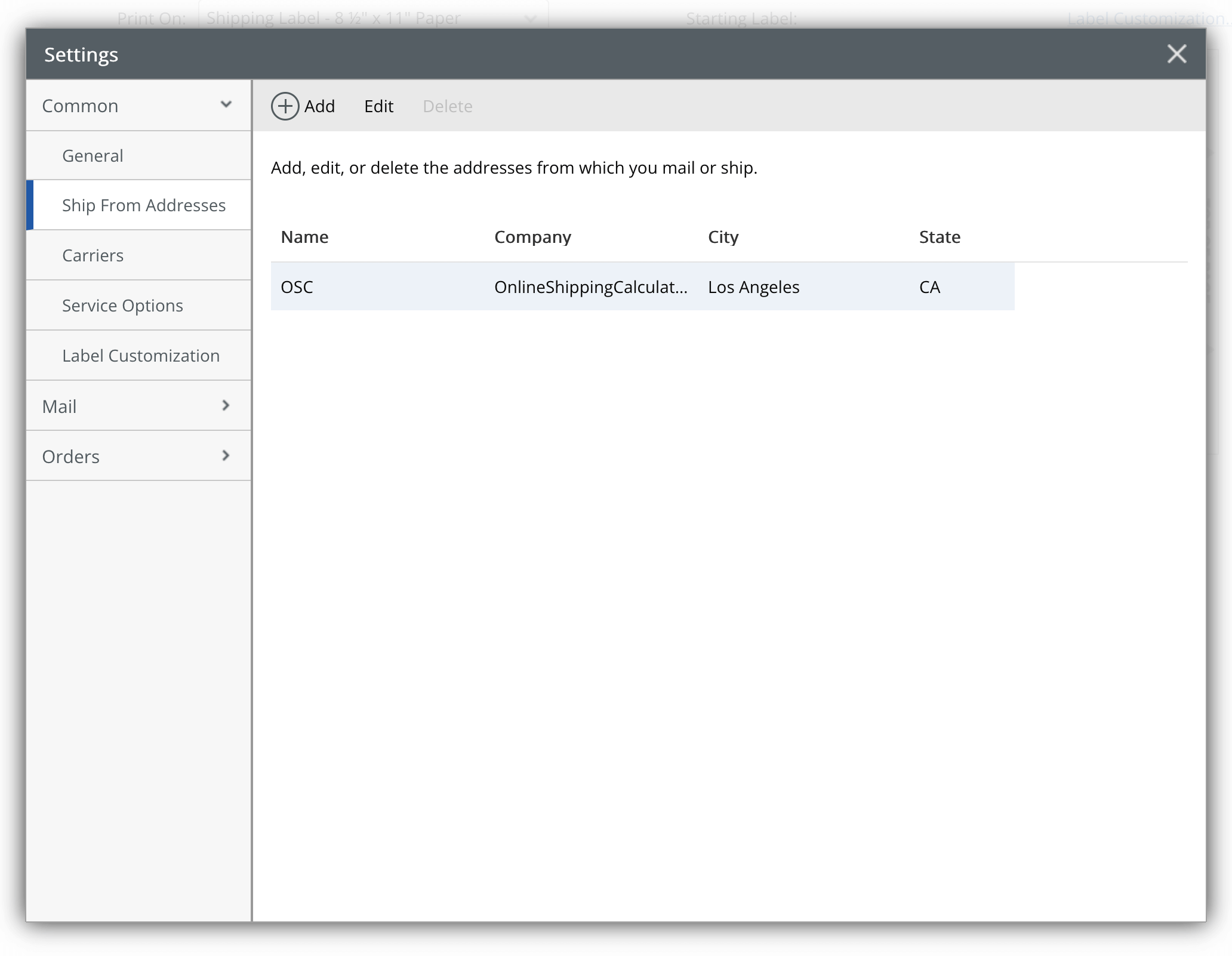
3. Enter recipient address, package dimensions to fetch rates
On subsequent logins, you'll be brought directly a screen that lets you enter the destination address and weight of the package. From there, you can click on the "Carrier" dropdown menu and select "Compare Services and Rates..."
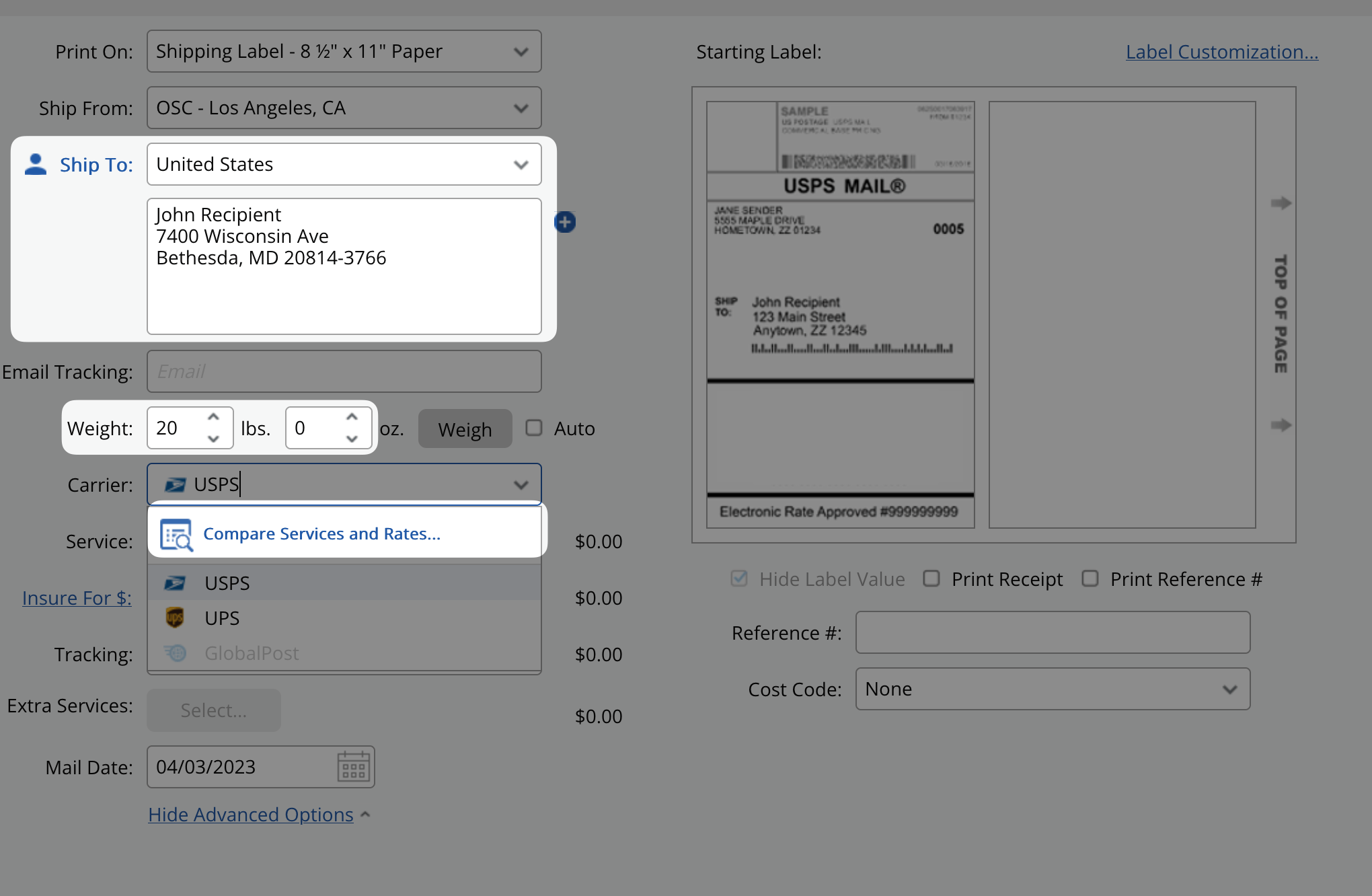
You'll then be able to enter dimensions of your package and the rates will refresh to show your options. Select the carrier and service level you'd like to use.
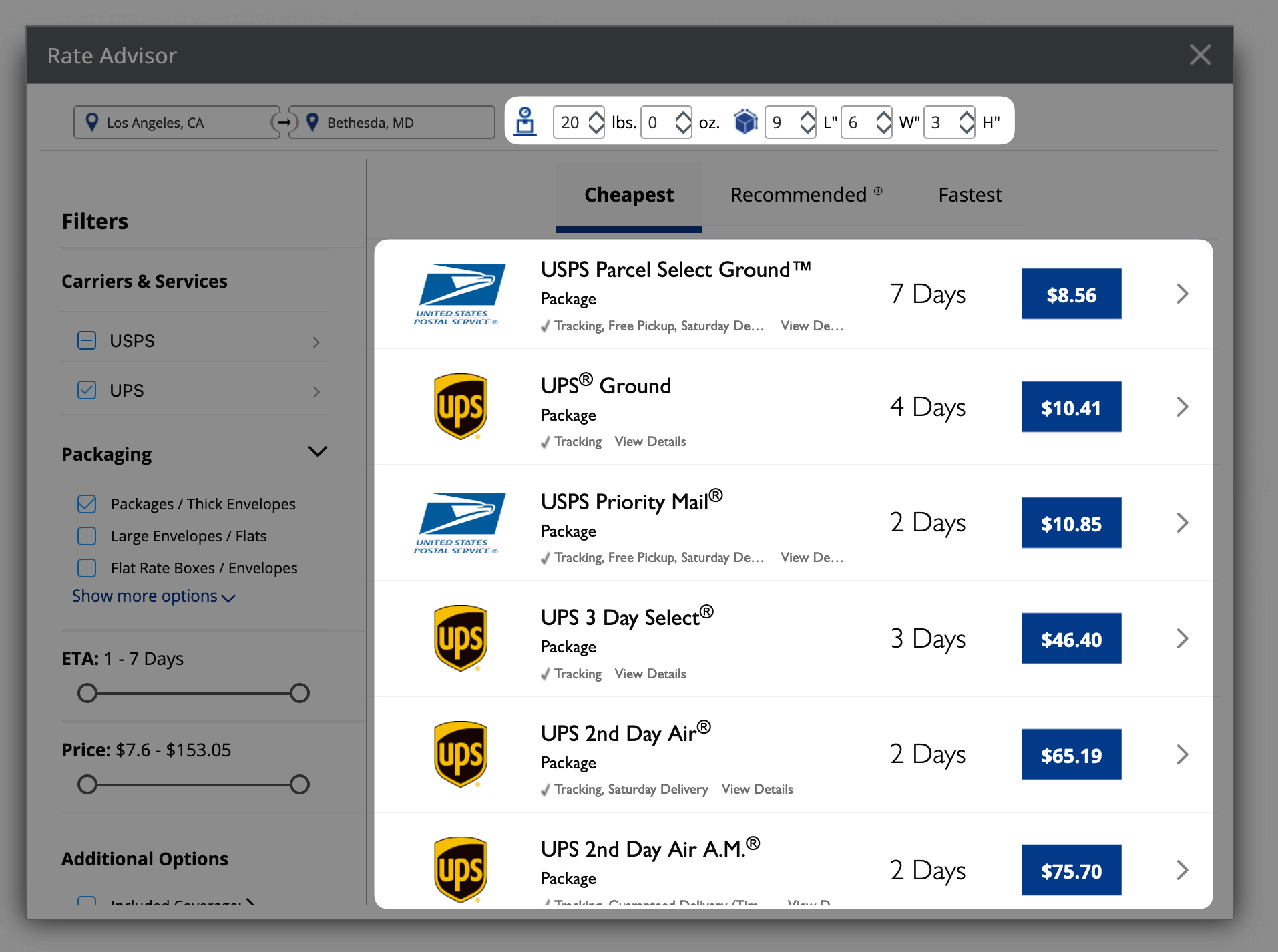
4. Print your label
The next step is to simply print your shipping label. You can choose to select to print on a standard size piece of paper which you can tape to your package. You also have the option of using a thermal printer to print 4 x 6 inch self adhesive labels.
Once you choose to print, you'll be charged for the cost of postage to the credit card you have on file.
From there, you can drop your package off at the post office or schedule a free pickup from USPS.