
USPS Shipping Calculator and FAQs
Going to the post office always gives me a nervous feeling. Mostly because I can’t seem to fathom what normal postage rates are and I always overestimate them. I walk in with an item the size of my palm and envision $30 price tags, my heart beating quickly. Of course, I’m always wrong, but I could do myself a favor and spare myself the anxiety. If I were to plan ahead, I might pull up the USPS Shipping Calculator and do some simple calculations.
The Different Types of USPS Shipping Calculators
Given the variety of services offered through USPS, they’ve taken the time to build out a few different calculators to suit your unique needs.
- Domestic Calculator: this calculator considers pricing for USPS shipments to and from recipients in the United States. It applies directly to individuals or smaller business units..
- International Calculator: the international calculator determines pricing from the United States to the rest of the world, sent by individuals or very small business units. This includes Canada, Mexico, European countries, and more.
- Business Price Calculator: This USPS shipping cost calculator is aimed at domestic business operations for larger businesses.
If you’d like to add an additional layer to your search, you can use our Online Shipping Calculator to compare shipping rates across other service providers, like FedEx and UPS. When you purchase a USPS price on sites like, Stamps.com or ShippingEasy you’ll receive the same postage labels as if you’d gone directly to the Post Office. You’ll also be exposed to lower rates with all of their available discounts!
How to Use the USPS Shipping Calculator
While the system is very user-friendly, it’s safe to assume that not everyone will be confident in using an unfamiliar system. Please refer to this handy step-by-step guide to make sense of the USPS Shipping Calculator and how to make it work best for you.
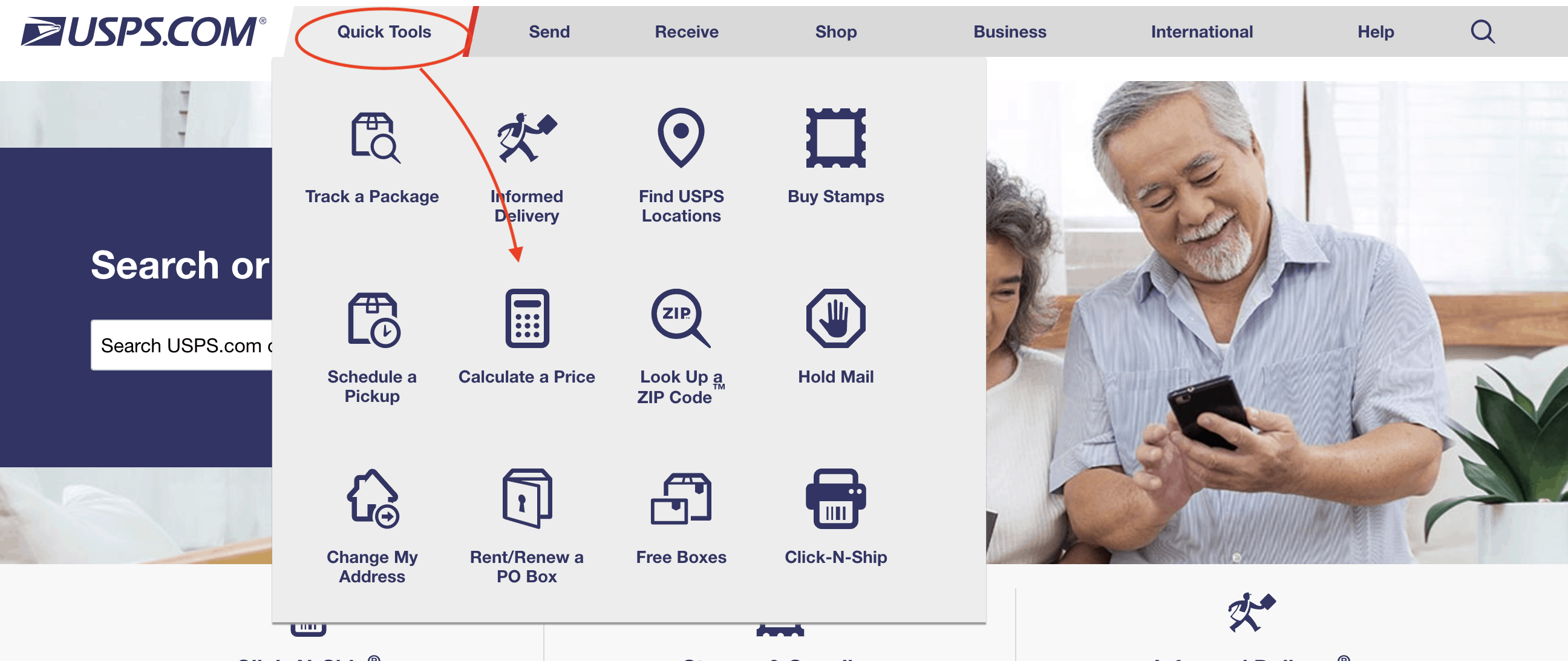
- Pull up the USPS Shipping Calculator. You’ll navigate to the main page of USPS, then select “Quick Tools.” A drop down menu will appear, and you’ll see a charming calculator with “Calculate a Price,” below it. When you click into it, it will automatically pull up a USPS shipping cost calculator. If you need to pan between the different types of calculators, you can opt into them at the top.
- Submit the details of your letter or package. Be sure to have your specifications on hand! You’ll need to have the full address, your intended shipping window (date and time). It will also ask if you’re sending anything nuanced, like cremated remains, or live animals, so don’t think you can be sneaky about it.
- Select your type of shipment. Some of the options will include postcards, flat rate boxes and envelopes, and a custom option to calculate a rate based on the dimensions of your box. USPS First Class allows for shipments of standard-sized envelopes weighing up to 3.5 oz and small packages weighing up to 13 oz. Keep in mind all postcards and envelopes must be rectangular in shape, or else an additional charge may be applied. USPS Priority Mail allows you to ship up to 70 pounds and includes Flat Rate Envelopes and Boxes, which are free. The maximum combined length and girth (girth, meaning the thickest portion of the package) permitted is 108 inches. Packages weighing up to 70 pounds may also utilize USPS Retail Ground, which provides a more economical and slower shipping rate than USPS Priority Mail. Packages shipped with USPS Ground can support up to 130 inches in combined length and girth.
- Consider your options. Now that you’ve set your parameters, you will be given a rate to work with. If you’d like to continue to browse your options, you can opt into “display all options.” This is handy tool for making an informed decision. Again, if you’d like to compare your options across vendors, the Online Shipping Calculator will allow you to compare USPS shipping rates with key competitors.
- Add the finishing touches. Once you’ve settled on your selection, take your order to the finish line by adding extra services. This is the point you’ll add on features like tracking, a certificate of mailing, or fragile handling for an extra fee. Once you’ve added these components, you’ll be shown your final price!
- Pay and print your postage. Now that you know how much your shipping will cost, you can buy your postage! Make your way back to the homepage and select “Click-N-Ship” from the Quick Tools dropdown menu. Be sure that you’ve made an account with USPS and are all logged in. You’ll be able to print and post up to 10 packages a month, and if you’re shipping more, consider upgrading to the Click-N-Ship Business Pro service.
I hope this guide has served as a comprehensive introduction to the USPS Shipping Calculator and has answered some of the questions you had regarding the platform. Online shipping calculators are a valuable tool and can significantly reduce the uncertainty of your shipping operations. Take the extra moment to familiarize yourself with the best prices for your needs so you can ship with confidence!