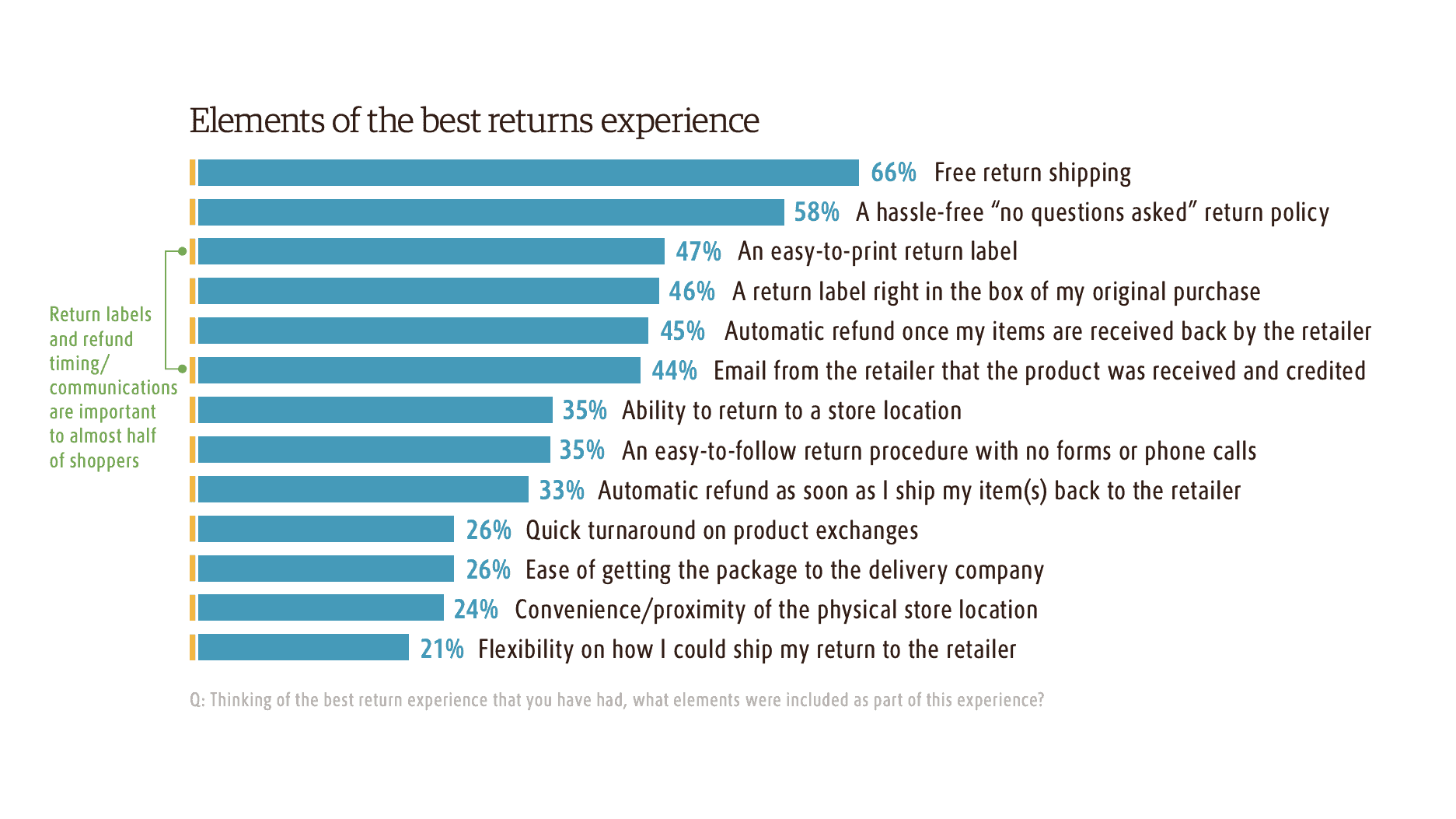
Why and how to get prepaid shipping return labels from USPS
Winning customer loyalty among today’s online shoppers takes more than a retailer’s merchandise — especially when that merchandise must be returned or exchanged.
At the frequency of today’s online shopping, customers may understand that returns are just par for the course — an inevitable part of a highly-digital process. But it can still be a make-or-break-moment for shoppers weighing a future return visit.
How can merchants improve customer retention then, even when an order doesn’t work out? To answer that, we remember the golden rule of e-commerce:
Convenience is key.
Which in this case means, if you want your returns to earn their return — prepaid labels are your key.
The Rise of Return Labels
In a UPS report, 46% of customers responded to wanting a prepaid shipping return label included with their order — a pretty significant number in the hyper-competitive world of e-commerce.
That’s because including prepaid labels removes the barrier for a customer to return an item. And while that can naturally put a retailer on edge, it’s the quickest and easiest way to earn a repeat visit, and more importantly, a repeat purchase.
Shipping software can help retailers eliminate the onus of including prepaid labels and covering shipping costs in full. Let’s take a look at the way prepaid labels function (Merchants can still deduct the cost of shipping from the final refund amount to fund some or all of your operational and fulfillment costs.):
What are Prepaid Return Shipping Labels?
A Quick Overview
A scan-based prepaid return shipping label includes the sender and recipient address for the package, plus proof of the paid postage and a barcode for the mail carrier to scan the package into the mailstream. It is usually included in the box of an e-commerce order to let the customer return items without going through the hassle of buying their own shipping label. The label gets charged only when it gets used. The costs land on the merchant, not the end customer.
It’s important for retailers to understand as a merchant, they don’t need to prepay for a prepaid return shipping label if they use a shipping software provider like EasyShip or Shippo. The merchant only gets charged when the label gets used. It is immensely convenient for the customer as they get to use the label as if has been already paid for, without having to go to the post office or pull out their credit card again.
With a partner like Shippo, you’re only charged for postage if and when the customer’s return label is scanned into the mailstream. Saving you the costly overhead of prepaying for labels across your customer base ahead of time, or requesting refunds if the labels aren’t used.
Be careful with other shipping software, as they may not be scan-based. You may be charged at the time of the label creation. Shippo’s other advantage is that it doesn’t require any minimum volume of returns before it allows you to create scan-based return labels. Other shipping services
Merchants can include a prepaid return label in two ways:
- Email a PDF of the return label with each order to be printed and attached by the customer.
- Print and include a return label with each order for the customer to attach
A Return to Growth: How Return Labels are Good for Business
Retailers can take comfort in the fact that 70% of shoppers have made an additional purchase while returning to a physical store. Driving an in-store visit has added value, since these shoppers are likely to need a similar item to what they are returning. Alternatively, 42% have done so when returning via the website.
In the same UPS report, we can clearly see the dramatic impact a positive returns experience has on shoppers. Whether or not a product works out is almost secondary to an easy and convenient shipping experience — indicating shoppers show a strong preference for retailers who have a seamless returns process in place.
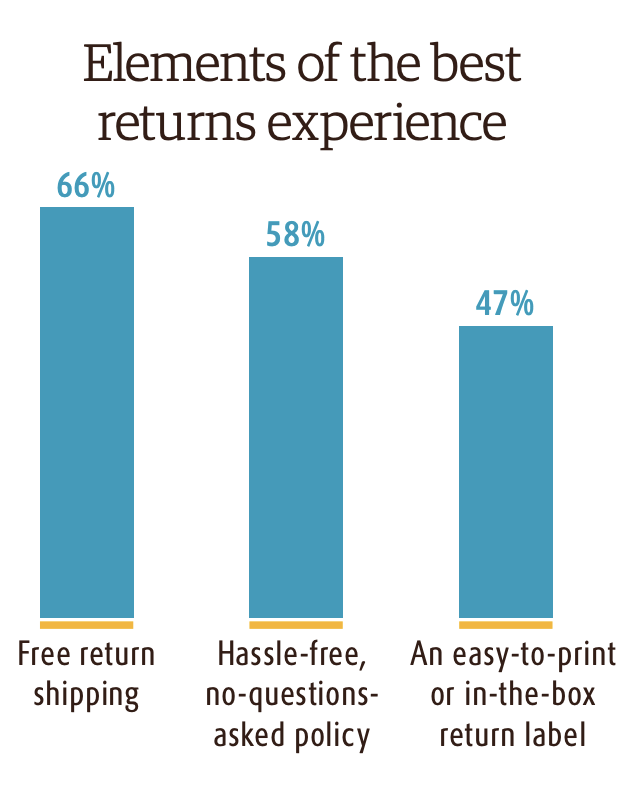
These numbers may also mean that a straightforward returns process can help turn customers into brand advocates with word-of-mouth. Ensuring your business still has much to gain from returned orders.
How to Print Prepaid Return Labels via USPS: Ship Prepaid Like the Pros
Option 1: Create Outbound and Return Labels at the Same Time with Shippo
Shippo allows merchants to save time by printing outgoing and return USPS labels simultaneously. Follow our breakdown below to begin printing your prepaid labels. The work flow is similar using other software options such as EasyShip
To get started, sign up to Shippo. Use the coupon code JUSTSHIPIT for a $10 credit.
Then go to the Order tab in Shippo.
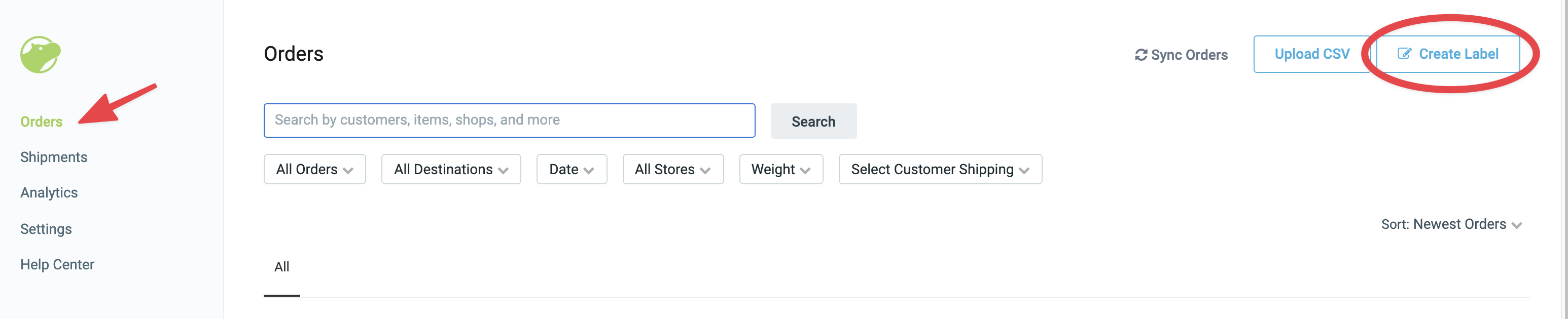
- Fill out the addresses of the sender and recipient.
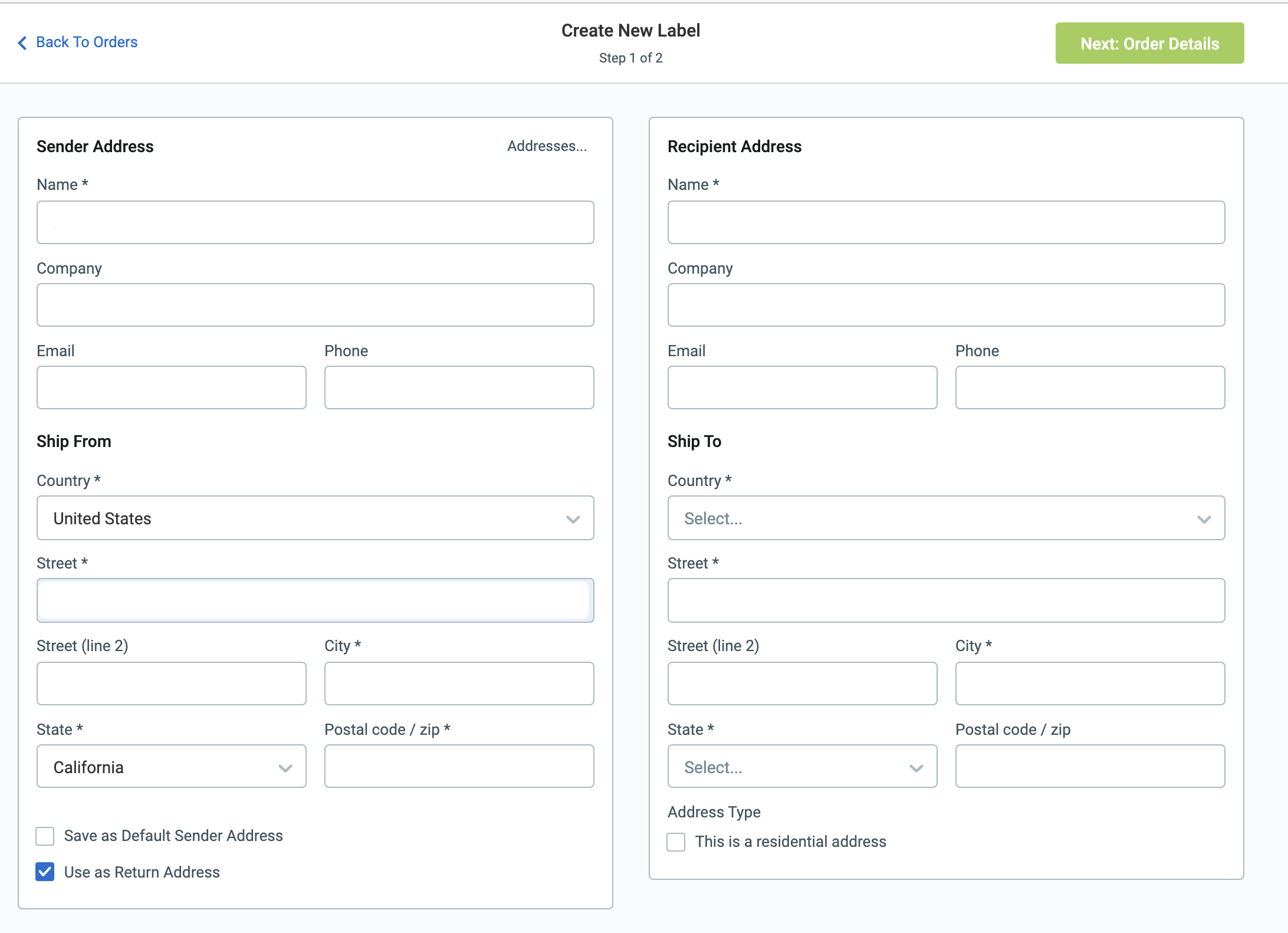
- Enter the package’s dimensions and weight. There is also a checkmark to select “Create a return label”. You want to make sure this is checked, then click “Save”.
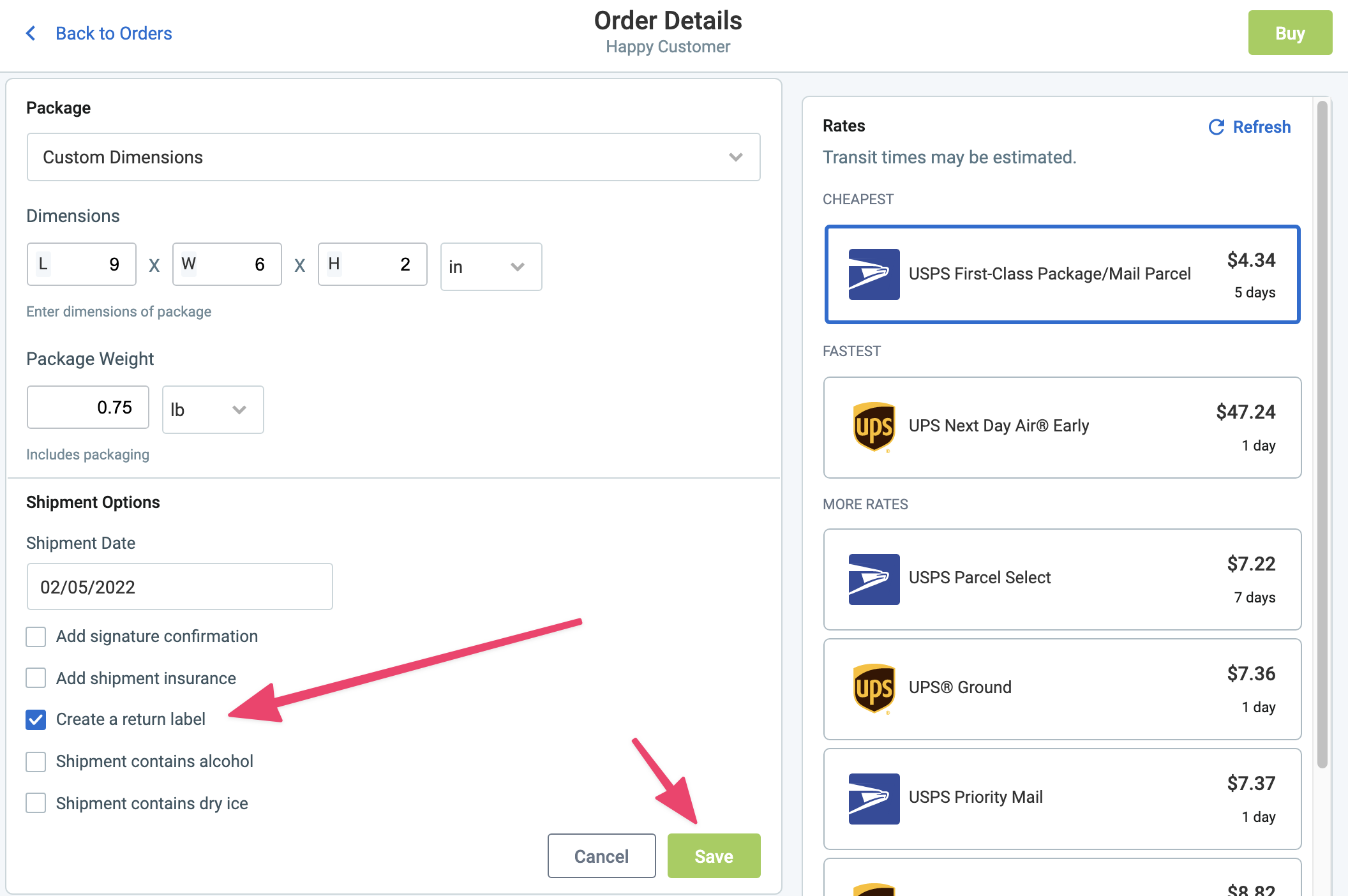
Then choose your preferred shipping speed. Shippo highlights the fasted and cheapest options at the top of the list.
After you choose which carrier to use, you just click the “Buy” button. You’ll be able to print out both your outbound label and your return label. Please note: The price reflects only the cost for the outbound label. You’ll be charged the same amount again only if and when the return label is used.
Can You Create a Prepaid Return Shipping Label for an Existing Order?
Yes! If there comes a time when you choose or forget to include a return shipping label — not to worry — you can always create one later at the request of a customer using this second option.
You can do this easily with Shippo.
To begin, select Orders on the left sidebar menu.
You should see a list of your active orders, followed by a blue Download button. A green button means you still need to create and buy an outbound label — covered in the previous section.
If you’ve already created an outbound label with Shippo, a blue button will appear. If it’s gray, it means the label was created outside of Shippo. Merchants can generate a standalone scan-based return label if either blue or gray button are present.
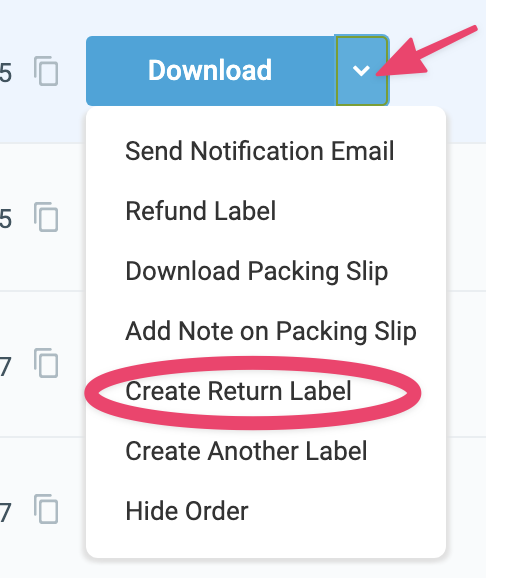
To get started, select an order, click the arrow next to the Download text, then click on Create Return Label.
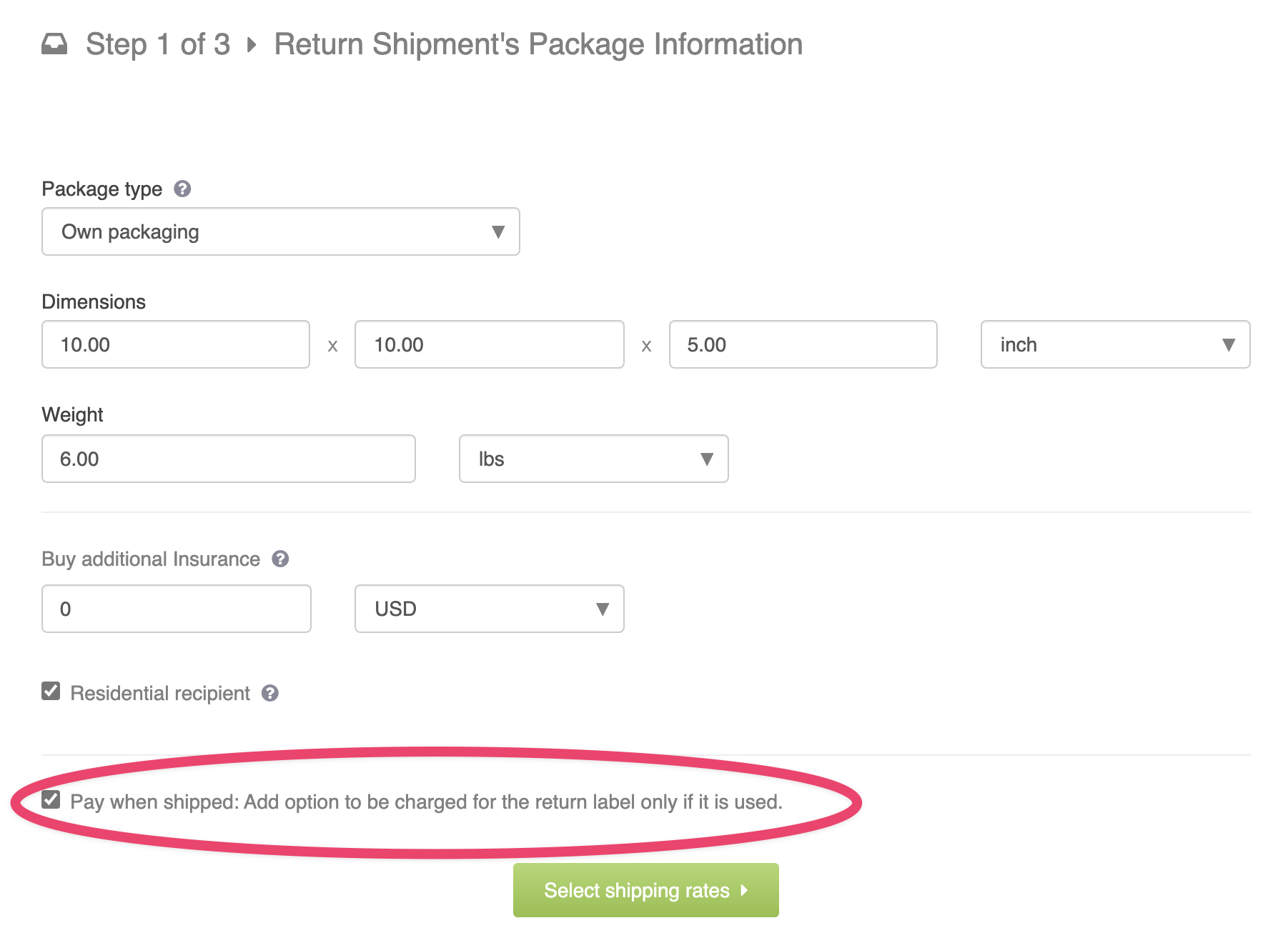
You’ll then be taken to a screen where the previous shipment dimensions and weight are already pre-filled. Make sure the Pay When Shipped box is checked. Then click the button to “Select shipping rates”.
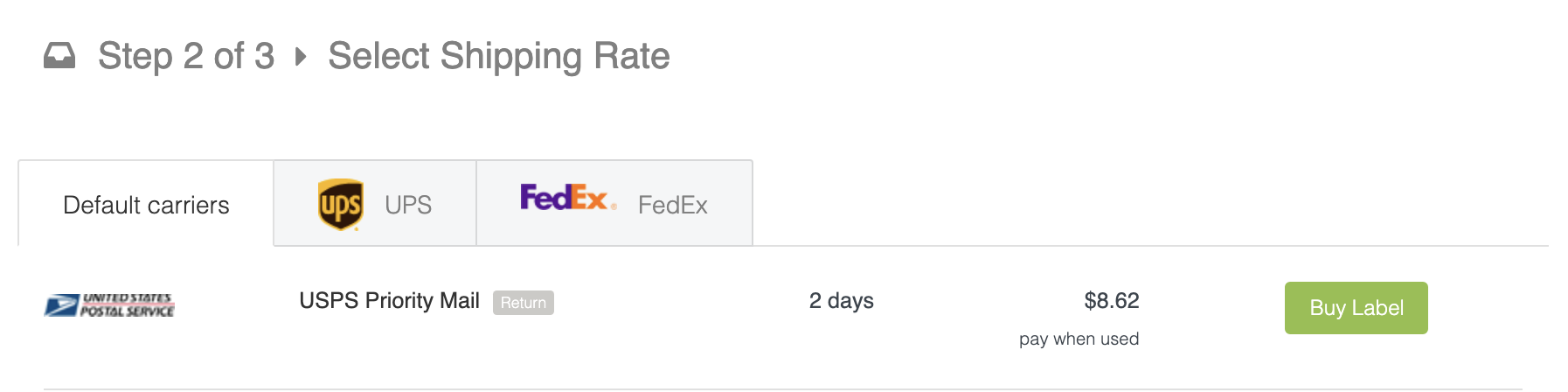
You’ll then be taken to a screen where you can buy the return shipping label.
USPS scan-based return labels expire after one year, so the shipment date isn’t crucial here, but if you use other carriers, like FedEx, your label will expire after 30 days.
You or your customer can print out return labels with a traditional laser or inkjet printer, using a self adhesive label will provide the best experience. Thermal label printers are great for printing labels to include in shipping boxes..
Return Labels, Return Customers: The Pros of Prepaid Shipping Return Labels
Prepaid labels are more than a convenience with today’s cyber shoppers. They show customers it’s safe and simple to shop with you — a message that can turn into positive word-of-mouth for your business.
Don’t let a refund request be the end of a relationship between you and your customers. Give shoppers the high-quality service that brings them — and those they’ve told about your business — back for more.
Want a full breakdown of discounted USPS shipping rates?
Sign up today and get immediate access to ShipStations’s discounts and services!